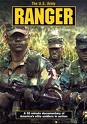USAR Teamspeak
2 posters
Page 1 of 1
 USAR Teamspeak
USAR Teamspeak
I just wanted to get everyone on a voice chat server here just to make everything easier communication wise around the military. So I went out and bought ourselves a nice 30 slot teamspeak server.
If you have a computer microphone and would like to join us in teamspeak this is all you need to do.
Go to www.goteamspeak.com
Click "Download Free" at the upper right hand corner.
Choose the very first Teamspeak Client 2 Listed with USA-Speakeasy Mirror
Click "I agree" on the next page at the very bottom
Then download and install to your computer
Open the teamspeak Client and Click connection at the top and then Connect.
Right Click "Servers" and Enter in Whatever name for the server you want, Hit enter.
Server Address - 75.102.38.11:8799
Nickname - Whatever your account name is.
Put a dot in "Anonymous"
Server Password - 9978
Then hit connect at the bottom and wait for someone with Server Administrator Rights Allows your Server Registration. Once that Happens, wait for one of us to give you further instructions on everything.
Wooo. Hope this teamspeak thing works out. It's gonna be pretty cool.
If you have a computer microphone and would like to join us in teamspeak this is all you need to do.
Go to www.goteamspeak.com
Click "Download Free" at the upper right hand corner.
Choose the very first Teamspeak Client 2 Listed with USA-Speakeasy Mirror
Click "I agree" on the next page at the very bottom
Then download and install to your computer
Open the teamspeak Client and Click connection at the top and then Connect.
Right Click "Servers" and Enter in Whatever name for the server you want, Hit enter.
Server Address - 75.102.38.11:8799
Nickname - Whatever your account name is.
Put a dot in "Anonymous"
Server Password - 9978
Then hit connect at the bottom and wait for someone with Server Administrator Rights Allows your Server Registration. Once that Happens, wait for one of us to give you further instructions on everything.
Wooo. Hope this teamspeak thing works out. It's gonna be pretty cool.

Mr.Niceguy1479- Posts : 5
Join date : 2009-04-06
 RE:
RE:
No can do. I don't have a Microphone and I can't download anything in this computer.
Mixmaster5- Posts : 3
Join date : 2009-04-04
 Similar topics
Similar topics» USAR Videos
» USAR 1st Sticky Ranks
» USAR 2nd Sticky Rankings
» USAR 3rd Sticky Rankings
» USAR 4th Sticky Rankings
» USAR 1st Sticky Ranks
» USAR 2nd Sticky Rankings
» USAR 3rd Sticky Rankings
» USAR 4th Sticky Rankings
Page 1 of 1
Permissions in this forum:
You cannot reply to topics in this forum|
|
|